Mobile data: slash your costs and avoid exceeding your allowance

Your phone’s mobile data allowance is far more important than minutes and texts – and far more expensive if you exceed your limit. Here’s how to slash your data costs without exceeding your allowance.
Mobile data plans can be something of a nightmare.
Unlike with minutes and texts, it’s not as easy to figure out how much you’re likely to use each month, so you run the risk of either paying for data you don't need or being charged for exceeding your limit.
Given the extortionate cost of mobile data, it’s essential you get it right.
In this article, we’ll explain what you can do to get to grips with your current monthly usage and identify the best plan when your current deal expires.
Need a new phone? Compare deals at Carphone Warehouse
Work out where your data's going
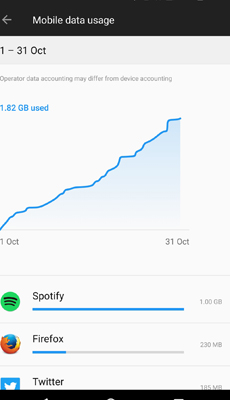 It might seem an obvious point to make, but you need to find out how much data you’re using, when you’re using it, and which apps are the main culprits in wiping out your allowance.
It might seem an obvious point to make, but you need to find out how much data you’re using, when you’re using it, and which apps are the main culprits in wiping out your allowance.
All phones will allow you to easily check this, although the steps to get there will obviously vary depending on whether you use an iPhone or Android device.
Note that your own network provider's breakdown of your usage may differ slightly, but it'll at least give you a pretty accurate estimate.
As the screengrab on the right shows, this customer’s data usage has been fairly constant throughout the month, although it's clear Spotify is making up by far the biggest chunk of their allowance.
Set your app permissions
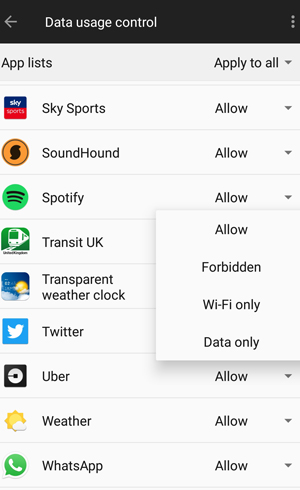 If you find yourself in the same boat as the person mentioned above, with one app gobbling up most of your allowance, you should think about changing the permissions on the app – and all others while you’re at it.
If you find yourself in the same boat as the person mentioned above, with one app gobbling up most of your allowance, you should think about changing the permissions on the app – and all others while you’re at it.
For the vast majority of apps, you can tell them when they can download data.
The most logical option is to change this to Wi-Fi only.
That way those hefty data consumptions, be it downloading Spotify playlists, Netflix series or simply software updates will only be completed when you’re connected to one of your designated Wi-Fi spots.
Downloading as much as you can on your phone so you can use these apps 'offline' is always a sensible plan.
The screengrab on the left is from an Android device and shows how you can tailor the setting of each app, or simply set it “apply to all” apps on your phone.
You could also choose to 'disable' individual apps that you only use occasionally. Not only will this stop them from consuming data, but it'll also ease the drain on your battery.
Read: how to use mobile apps safely
Link to secure Wi-Fi wherever possible
We're obviously spending a lot more time at home in these strange times, but it's worth pointing out that you can connect to Wi-Fi while you're out.
Obviously, avoid open networks where possible, but secured networks when visiting family, friends, or for anyone still going into the office? It’d be rude not to make use of them.
Read: 7 ways to speed up your Wi-Fi signal
Set up a data usage warning/cut-off
If you’re still struggling to manage your data consumption, turn to your phone’s settings once more.
There’ll be an option to warn you when your usage is nearing a certain point.
You can even set your phone to automatically disconnect from mobile data once you hit the threshold if you really want to avoid any excess charges.
This shouldn’t affect your ability to access Wi-Fi.
Note that the rest of this article focuses on those looking to switch to a new deal sometime soon.
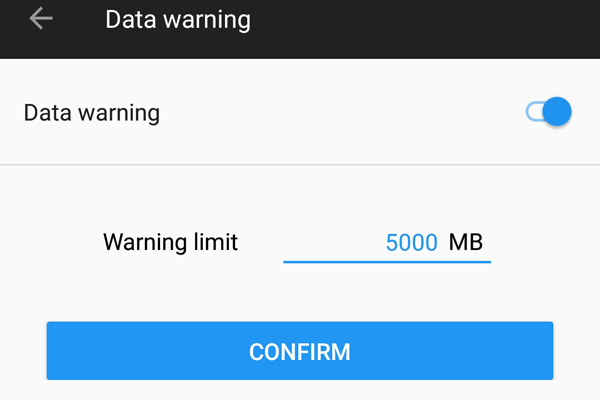
Fed up with your provider? How to cancel a mobile phone contract and switch
Don’t be overly cautious and go for plans that offer flexibility
We all know that going over your allowance can be extremely costly.
But, equally, opting for a higher limit because you might need it on the odd occasion could leave you worse off in the long run as you're paying for extra data you don't need each month.
If your data usage is regularly very low, but there are a couple of months where it jumps sharply (for example if you wanted to stream certain high-profile football matches while on the go), it can actually be cheaper to stick with the lower (ie cheaper) plan and take the occasional rip-off hit for additional data.
And, of course, many network providers – including Sky Mobile, Virgin, O2 and more – let you carry over any unused data to the following month.
So there's every chance you might have built up a small cache of additional data so no charges will be necessary!
Finally, if you are in the market for a new phone, head this way to compare offers with Carphone Warehouse.
Comments
Be the first to comment
Do you want to comment on this article? You need to be signed in for this feature