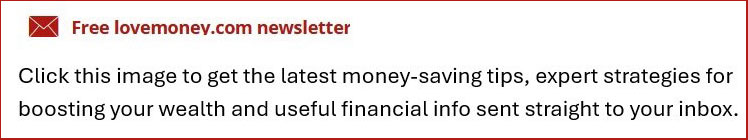ATM swallowed your card? Here's what to do

It’s surprisingly common for an ATM to swallow your card, but do you know what to do if the cash machine refuses to return your bank card?
Have you ever put your debit card into an ATM only to find it's been swallowed?
Whether it’s a problem with the cash machine itself, your bank, or your account, there are many reasons why a cash machine may decide to keep hold of your card.
If this happens to you, here's what you should do.
Wait to see if the ATM spits out your card
If it is a problem with the bank machine, then it may well spit your card back out eventually, particularly if it reboots.
So, the first thing to do is wait by the ATM for 10-15 minutes to see if it spits your card back out.
You could also use this time to check for signs that the ATM may have been tampered with by criminals. If this is the case, you should alert the police and your bank immediately.
If not, and the machine is attached to a bank and you have someone with you, one of you could go in and ask them to check if there is a problem with the machine, while the other waits in case the card reappears.
Still no card? Make note of the time & location of ATM
After 15 minutes, if the machine hasn’t spat your card back out, it’s time to start taking notes.
You need to keep a record of what time it is, the type of machine, whether it has a specific logo on it that means it belongs to a certain bank – and if it has any reference numbers on it.
Also, note down where the machine is.
Your bank may ask for this information, so they can investigate what happened to your card.
Give up on that particular card
Unfortunately, in all likelihood, you aren’t going to get the card back if the ATM hasn’t spat it back out within 15 minutes.
That’s because most cards that have been swallowed by cash machines are destroyed to prevent fraud.
To give you peace of mind, some mobile banking apps will let you freeze the card there and then, so you don't need to worry about someone using it once you leave.
Six signs that a cash machine has been tampered with
How to access some cash before your new card arrives
Next, you need to contact your bank to explain what has happened and order a new card.
It could take several days for your new bank card to arrive.
In the meantime, there are a number of ways you may be able to access cash until your new card arrives.
Barclays, NatWest, and Royal Bank of Scotland (RBS) all have systems that allow you to withdraw cash without your debit card.
NatWest and RBS allow you to withdraw up to £300 if you are an online or telephone banking customer.
If you aren’t registered for telephone or online banking, you can withdraw up to £60. When you call to order a new card, you can ask for an emergency cash code to use to withdraw cash from an ATM.
NatWest and RBS both have a mobile banking app that will let you withdraw a limited amount of cash from an ATM, but only if it's NatWest, RBS or Tesco-branded.
The best bank accounts for cashback
Barclays allows customers to withdraw up to £300 a day (or up to £800 per day if you're a Premier customer) via its app if they have registered for mobile banking.
You can also normally withdraw money in-branch without a debit card, as long as you have a valid form of ID, such as your passport.
Why was it swallowed?
Cash machines swallow cards for a number of reasons:
- Incorrect PIN: If you enter the wrong PIN repeatedly, an ATM may hold on to your card;
- Chip and PIN problems: If the chip on your card is damaged, an ATM might swallow your card;
- Suspicious transactions: In some cases, your bank may be worried about suspicious activity on your card, causing the ATM to keep hold of it;
- ATM error: There may be no problem with your bank account or card, but it could be that the cash machine has suffered a glitch;
- Lebanese Loop: This is a scam where criminals place a thin strip into the card slot on a cash machine that stops your card from reappearing.
The Lebanese Loop is when you insert your card and enter your PIN while the scammer watches to get your PIN. When your card doesn’t reappear, you'll probably think it has been swallowed.
After you walk away, the criminals fish your card out and may go on a spending spree.
This is why it is important you call your bank and report the problem straight away to ensure your card is cancelled before the criminal manages to get hold of it.
Looking for a bank with better customer service and security? We've listed the top performers
How to report a lost or stolen card
Bank of Scotland
- UK contact number: 0800 028 8335
- Call from abroad: +44 (0) 131 454 1605
- Card can be reported as lost or stolen through mobile and online banking
Barclays
- UK contact number: 0345 7 345 345
- Call from abroad: +44 2476 842 099
- Card can be reported as lost or stolen through mobile and online banking
Halifax
- UK contact number: 0800 015 1515
- Call from abroad: +44 (0)113 242 8196
- Card can be reported as lost or stolen through mobile and online banking
HSBC
- UK contact number: 0800 085 2401
- Call from abroad: +44 1442 422929
- Card can be reported as lost or stolen through mobile and online banking
Lloyds Bank
- UK contact number: 0800 096 9779
- Call from abroad: +44 1702 278 270
- Card can be reported as lost or stolen through mobile and online banking
Metro Bank
- UK contact number: 0345 08 08 500
- Call from abroad: +44 20 3402 8312
- Card can be reported as lost or stolen through mobile and online banking
NatWest
- UK contact number: 0370 600 0459
- Call from abroad: +44 1268 500 813
- Card can be reported as lost or stolen through mobile and online banking
RBS
- UK contact number: 0370 600 0459
- Call from abroad: +44 1268 500 813
- Card can be reported as lost or stolen through mobile and online banking
Santander
- UK contact number: 0330 9 123 123
- Call from abroad: +44 1908 237963
- Card can be reported as lost or stolen through mobile and online banking
All phone numbers listed operate 24 hours a day, 7 days a week.
Comments
Be the first to comment
Do you want to comment on this article? You need to be signed in for this feature