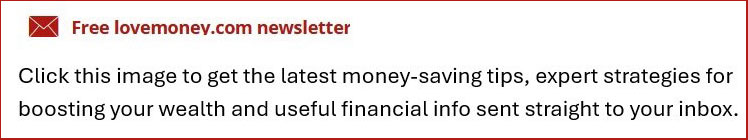The best and quickest ways to contact HMRC 2025: best time, best number and more tips

As it's revealed HMRC is answering only 66% of calls, here are the easiest ways you can contact HMRC in 2025, whether it be by phone or online.
Sections
Contacting HMRC: callers waiting over an hour
Getting in contact with HMRC is a task many of us dread.
Frustratingly, it’s becoming increasingly difficult to get through to the taxman on the phone.
According to the latest report from the House of Commons Public Accounts Committee, in 2023–24, HMRC answered just 66.4% of customers’ attempts to speak to an adviser, against a target of 85%, while average call waiting times were more than 23 minutes.
Customers who have been on hold for 70 minutes are automatically cut off, the report found, with no explanation and no call-back option.
Meanwhile, a Freedom of Information Request from stockbroker AJ Bell found that the number of telephone calls answered by HMRC has halved in a decade – down to 16 million in 2023-24 from 33.1 million in 2014-15, while the number of ‘deflected’ calls is at its highest since 2015.
MPs: is poor service deliberate?
HMRC agents are still spending more than 4 million hours on the phone, according to the research, despite attempts to direct customers to the website and its chatbot service.
The service hit back following the report from MPs, saying accusations that it was deliberately providing a poor service on its phone lines were "completely baseless."
“Around 44% of calls were answered in the 2023-24 financial year, compared to 60% back in 2021-22," explained Charlene Young, pensions and savings expert at AJ Bell.
"Over the same three years, the percentage of calls deflected has jumped from 24% to 34%. HMRC deflects queries it considers can be resolved through its digital services, sometimes by playing an automated message before immediately ending the call itself.
“With the 31 January deadline looming, taxpayers need to get their returns filed, or make sure they tell HMRC why they believe they don’t need to file this year and get their records updated," she added.
"Those who don’t face penalties starting at £100 initially (even, in some cases, if there is no tax to pay), with interest due on tax owed.
“HMRC reported that on 23 January, 3.2 million people had yet to file their tax return.
Those struggling with the system are running out of time to get their queries answered, especially if they are going to try and get through on the phone."
Easiest way to contact HMRC 2025
Clearly, the issues we face when contacting the taxman aren't going away anytime soon.
In a bid to help make the process as painless as possible, we've rounded up the best and easiest ways to contact HMRC in this guide, starting with the best way to contact HMRC by phone.
If you really can't face the anguish of calling the taxman, scroll down to the last two sections of this guide to find out the best ways to contact HMRC online.
Contact HMRC by phone: use relevant numbers
HMRC has a variety of different departments with advisors that deal with a range of issues.
So, to avoid being passed from pillar to post or getting lost in the menus you can save time by using the relevant number for your query rather than the general contact number.
Here are some of the different numbers for the departments you might need to speak to:
- Self Assessment helpline: 0300 200 3310
- Child Benefits helpline: 0300 200 3100
- Employer helpline: 0300 200 3200
- Income Tax helpline: 0300 200 3300
- National Insurance helpline: 0300 200 3500
- HMRC online services helpdesk: 0300 200 3600
- Online debit and credit card payment support: 0300 200 3601
- VAT general enquiries: 0300 200 3700
- Tax Credits helpline: 0345 300 3900
You can find more relevant numbers on the contact HMRC page.
Contact HMRC by phone: time your call right
The time of day you call HMRC can have a big impact on how long you wait to speak to an agent.
Research by tax investigation insurers PfP found that the best time of day to call was in the morning between 8.30 am and 9.30 am and early lunchtime between noon and 12.30 pm.
Taxpayers waited an average of four and a half minutes to speak to an adviser at these times.
The worst times were between 4.30 pm and 5 pm when the wait was 12 minutes to speak to an agent. At peak times, taxpayers have also reported being cut off.
Separate research from Untied, the tax app, found it was easier to get through to HMRC first thing in the morning and towards the end of the week.
"Untied found that it was best to call HMRC towards the end of the week, particularly on a Thursday or Friday, although this timespan got much longer as the Self Assessment deadline approached.
"In general, the shortest wait time was in the morning between 8:00 and 9:00 am, when phone lines first opened. Callers were on hold for between three and four minutes at that point."
"Mondays were found to be the busiest days to call, with the lines tending to be very busy during both the morning and afternoon (an average call wait time of 20 minutes).
"This duration increases after 4:00 pm and goes up to 22 minutes.
"Some callers were even having to wait up to an hour for their call to be answered."
"Towards the tax deadline, the lines regularly became too busy which resulted in a significant number of ‘cut-off’ calls - even after the caller had listed to the lengthy introduction message of around 2-2.5 minutes and had answered the mandatory questions about why they were calling.
"These dropped calls were most common after 1 pm."
Contact HMRC by phone: use menu shortcuts
One of the major problems with calling HMRC is going through the call centre menus to get through to the correct department.
PleasePress1.com is a website that lists call centre shortcuts.
You can use it to get through to a specific department at HMRC that can help with your query without having to listen to the long recorded messages.
HMRC now uses voice recognition on many of its helplines where you say what you want rather than press for menu options, but many hate the new system as it tends to not pick up what is being said.
However, PleasePress1 says you can get the push button menu by staying silent for 40 seconds and using the shortcuts it lists on its site.
Contact HMRC online: visit the website or use the app
There are some queries that can be dealt with quicker online rather than waiting to talk to an advisor.
For example, if you need to let HMRC know you have changed your name or address or that you think your tax code is wrong there are online forms you can use.
Use HMRC's digital assistant
HMRC has introduced a webchat bot on its website, which can help with a variety of queries and may be quicker to use than the phone service.
“HMRC say that the quickest way to get help is by contacting the HMRC digital assistant (webchat), which can help with a range of self-assessment and tax payment queries," said Charlene Young at AJ Bell
"For queries that cannot be answered this way you can ask to speak to an HMRC adviser."
“If you’ve already lodged a query, HMRC say you can check when to expect a reply here and those who might need extra support can go to a dedicated webpage with tips and resources to help.
Find out what your tax code means with our simple guide
Alternatively, you could use the HMRC app to deal with some enquiries.
You can find your tax code, find out how much Income Tax you should pay, manage your tax credits, check progress on forms you’ve sent to HMRC and more via the app.
So rather than picking up the phone, it might be worth having a look at the HMRC section of the gov.uk website for information that could help you or by checking out the app.
Contact HMRC online: take to social media
HMRC has a variety of social media channels that allow you to get in touch and keep up to date with new policies and deadlines.
The taxman has various Twitter accounts you could use to get in touch. @HMRCcustomers is a service to help with general queries about HMRC products or services, which is available Monday to Saturday 8am to 8pm and Sundays between 9am and 5pm.
HMRC has an official Facebook page that is regularly updated with useful links and advice. The page is monitored Monday to Saturday between 8am and 8pm and Sundays from 8am to 4pm.
You can find HMRC on LinkedIn, where it provides updates that may be of interest to the LinkedIn community such as business tax, the latest news on tax policy and advice on running your firm.
HMRC also operates a YouTube channel with a range of video guides that could help answer your questions.
You can use HMRC’s social media channels to answer general queries you have, allowing you to get the help you need without having to wait at the end of the phone.
It is less helpful if you have a specific query that requires sharing personal information. It’s important not to reveal personal information using social media as it appears publicly for everyone to see.
*This article contains affiliate links, which means we may receive a commission on any sales of products or services we write about. This article was written completely independently.
Comments
Be the first to comment
Do you want to comment on this article? You need to be signed in for this feature