PayPal “limited account access” email scam: how to check if it’s fake
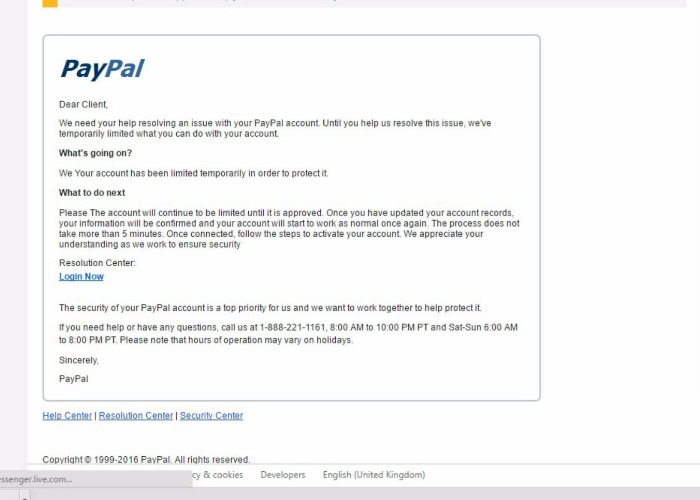
Scammers are posing as PayPal and claiming access to your account has been limited. Here’s how to spot a fake PayPal email and how to stay safe.
PayPal accountholders are being targeted by criminals looking to steal their bank details in a new PayPal email scam.
LoveMONEY has seen one of the mails being used by the scammers, which claims to be from the online payments company.
In it, you're asked to help resolve an “issue” with your personal account in order to regain access to it.
“Your account status has been changed to limited”
The opening line of the email, which does not reference the user’s name other than ‘Client’, reads as follows (note the grammatical errors):
“Dear Client,
We need your help resolving an issue with your PayPal account. Until you help us resolve this issue, we’ve temporarily limited what you can do with your account.”
“What’s going on?”
“We Your account has been limited temporarily in order to protect it.”
What to do next?
“Please The account will continue to be limited until it is approved. Once you have updated your account records, your information will be confirmed and your account will start to work as normal once again. The process does not take more than 5 minutes. Once connected, follow the steps to activate your account. We appreciate your understanding as we work to ensure security.”

At the end of the email (pictured above), a link directs you to the ‘Resolution Centre’ where you can ‘log in’. However, the loveMONEY server blocked access to the link, on the basis it was a deceptive site.
The email contains four key hallmarks of a scam:
- There are a number of grammatical errors that wouldn’t (usually) be present in an official email;
- The ‘client’ does not own, or never has owned an account with PayPal;
- There is no mention of the user’s first name, surname, or any other personal details to indicate it is anything other than a mass email;
- Denied access from the link provided.
The email was sent from ‘noreply@information’, which deceptively mimics standard account-related emails, and was delivered via the email address ‘support@noreplyemailaccount.com’.
Check your credit report for signs of suscpicious activity
How to spot a scam
PayPal (and other similar institutions) is impersonated by scammers on a daily basis, if not hourly. Its advice on how to spot scams can be found on its website.
PayPal says you'll know an email is a fake when:
- The email uses a generic greeting like ‘Dear user’ or ‘Hello, PayPal member.’ PayPal always addresses you by your first and last name or the business name on your PayPal account.
- The email requests financial and other personal information. A real email from PayPal will never ask for your bank account number, debit or credit card number. It will also never ask for your full name, your account password, or the answers to your PayPal security questions in an email.
- The email asks you to provide the tracking number of a dispatched item, before you've received the payment into your PayPal account.
- The email includes a software update to install on your computer.
More scam warnings from loveMONEY:
Look out for this SIM-swapping scam
Comments
Be the first to comment
Do you want to comment on this article? You need to be signed in for this feature